
Editor’s Note: We’ve updated this blog for 2025 with fresh insights and new tools to help developers work smarter and feel supported. Check out the latest trends and additions to our list!
What makes developers happy at work? Tools that get out of the way and help them build great things. This year, developer experience (DX) remains top-of-mind and arguably more important than ever. The right setup helps teams be faster, more productive, and feel less stressed. And happy developers stick around longer, saving companies headaches, time, and money.
Forrester’s Predictions 2025: Software Development blog shows how much better tools and workflows are changing how we build software. It’s not just about speed or features—it’s about creating a better everyday experience. Efficient feedback loops, collaboration, and tools that “just work” have to be the norm for any team that wants to stay ahead.
The tools you choose can make or break your workflow. So, we’ve put together a list of the ten best developer tools this year. These aren’t just fancy buzzwords—they’re the ones helping developers write better code, solve problems faster, and enjoy their work more.
Get the basics right, first
Before we get to tools, let’s talk about foundations. A smooth DX starts with:
- Fast builds and feedback loops: Developers need quick results when building, testing, and deploying.
- Clear collaboration tools: Centralized, up-to-date docs and requirements are critical.
- Simple infrastructure management: Streamlined workflows make life easier for developers and platform teams alike.
- Minimizing technical debt: Cleaner code means fewer surprises down the road.
Platform engineering practices are key to creating this kind of environment. Once the basics are covered, the tools below will help your team be their best.
The top 10 tools
1. GitHub Copilot

AI-assisted coding isn’t just trendy—it’s also practical. GitHub Copilot suggests relevant code snippets directly in your editor, helping you:
- Save time on repetitive tasks.
- Learn new frameworks and languages faster.
- Focus on solving big-picture problems instead of debugging syntax.
Real-world scenario: You’re diving into a new programming language for a project. GitHub Copilot recognizes your patterns and suggests accurate syntax or even entire functions. It’s like having an expert coder at your side, making ramp-up time faster and coding more enjoyable.
2. Sourcegraph
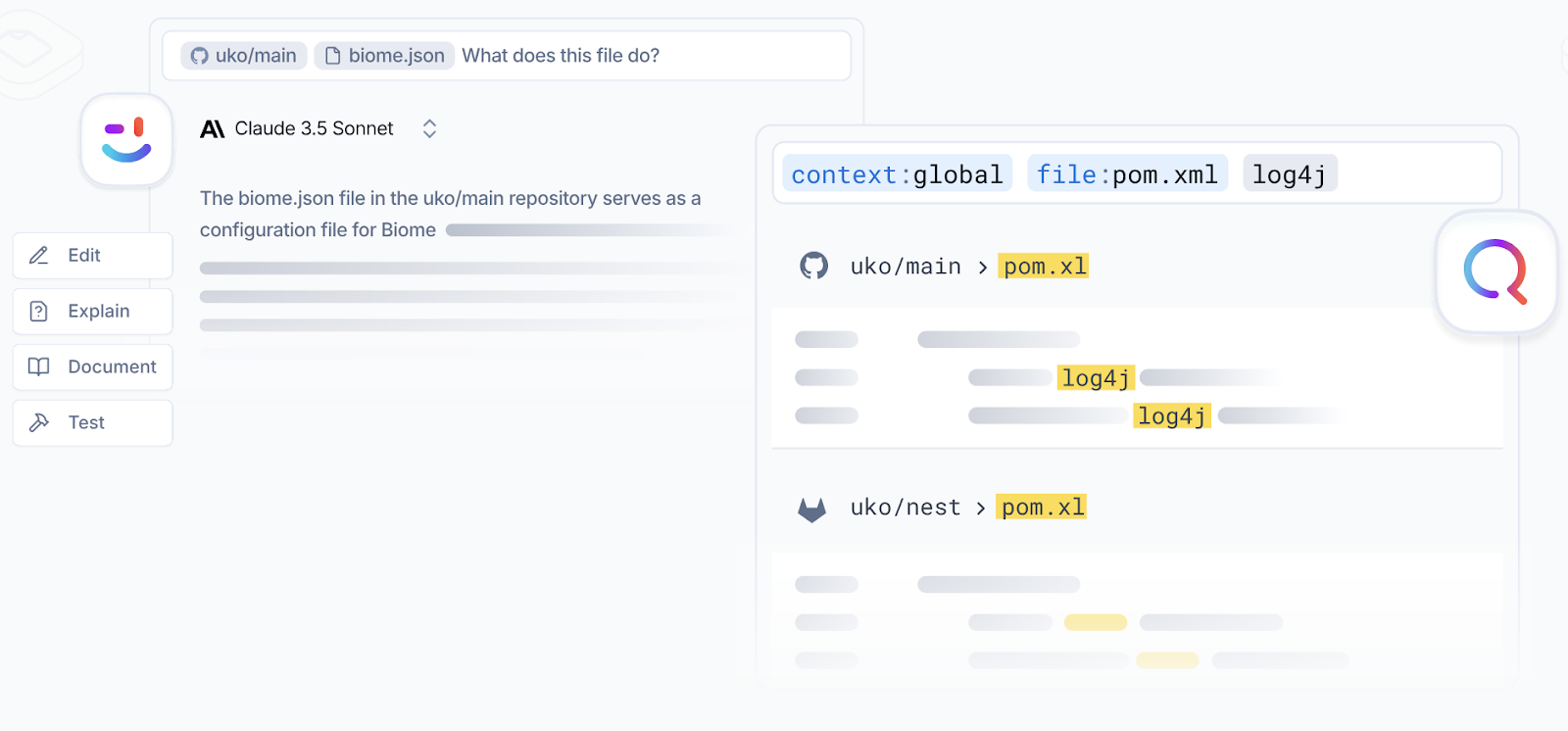
Sifting through repositories is no one’s favorite task. Sourcegraph makes it easier:
- Search across all your codebases in seconds.
- Understand code with tools like jump-to-definition and find-references.
- Spot dependencies and fix issues faster.
Real-world scenario: Imagine tracking a bug that touches multiple services. With Sourcegraph, you can quickly search and navigate your codebase to identify related components. It cuts down hours of manual searching to minutes.
3. Postman

Building APIs can be tricky, but Postman simplifies the process:
- Create and test APIs with an intuitive interface.
- Collaborate with your team on collections and workflows.
- Generate and share documentation automatically.
Real-world scenario: Your team is testing an API with multiple endpoints. Postman allows you to save and share collections, so you’re not rewriting requests every time. It streamlines the testing phase, reducing manual rework and ensuring accuracy.
4. CodeSandbox

Sometimes, you need to try something out without setting up a full environment. CodeSandbox lets you:
- Spin up a dev environment in your browser.
- Prototype ideas quickly without messing with local setups.
- Work together in real-time with your teammates.
Real-world scenario: You’re working on a big UI bug during a code review. Instead of cloning the repository locally, you spin up a sandbox and debug in the browser. It’s faster, easier, and keeps your local environment clean.
5. Grafana

Monitoring and observability are critical for keeping apps healthy. Grafana makes it easier:
- Visualize metrics in customizable dashboards.
- Integrate data from multiple sources.
- Proactively identify and resolve performance issues.
Real-world scenario: Your app is slowing down, and users are reporting lag. With Grafana, you quickly spot a spike in database queries on a dashboard. You dig deeper, identify the query causing the issue, and fix it before more users are affected.
6. Retool

Internal tools are often an afterthought, but they’re essential for workflows. Retool helps developers:
- Build internal apps with drag-and-drop components.
- Connect to databases and APIs without writing boilerplate code.
- Automate tedious admin tasks.
Real-world scenario: Your support team needs a dashboard to manage user accounts. Instead of coding it from scratch, you use Retool to connect your database and build a functional interface in hours, not weeks. It keeps everyone productive without draining development resources.
7. DevDocs

Documentation can make or break a project. DevDocs brings everything you need into one place:
- Search docs for languages, libraries, and frameworks from a single hub.
- Use it offline when you’re on the go.
- Customize the interface to fit your workflow.
Real-world scenario: You’re working on a plane and need to check JavaScript’s Array methods. DevDocs has an offline mode, so you find what you need without an internet connection, keeping your workflow uninterrupted.
8. Linear

Task management shouldn’t slow you down. Linear keeps things simple and fast:
- Create and track issues with a lightweight, intuitive interface.
- Prioritize work and stay aligned with your team.
- Automate workflows with powerful integrations.
Real-world scenario: Your team is overwhelmed with feature requests. With Linear, you organize tasks by priority, assign them efficiently, and use automation to notify stakeholders. It keeps everyone on track without a whole bunch of back-and-forth.
9. CircleCI

Continuous integration and delivery (CI/CD) doesn’t have to be complicated. CircleCI helps by:
- Automating builds, tests, and deployments.
- Offering customizable workflows for different projects.
- Providing real-time feedback on code changes.
Real-world scenario: You push a code update, and CircleCI runs tests automatically. It flags an error before the change is merged, saving you from introducing a bug into production. It’s like having a safety net for your code.
10. Port
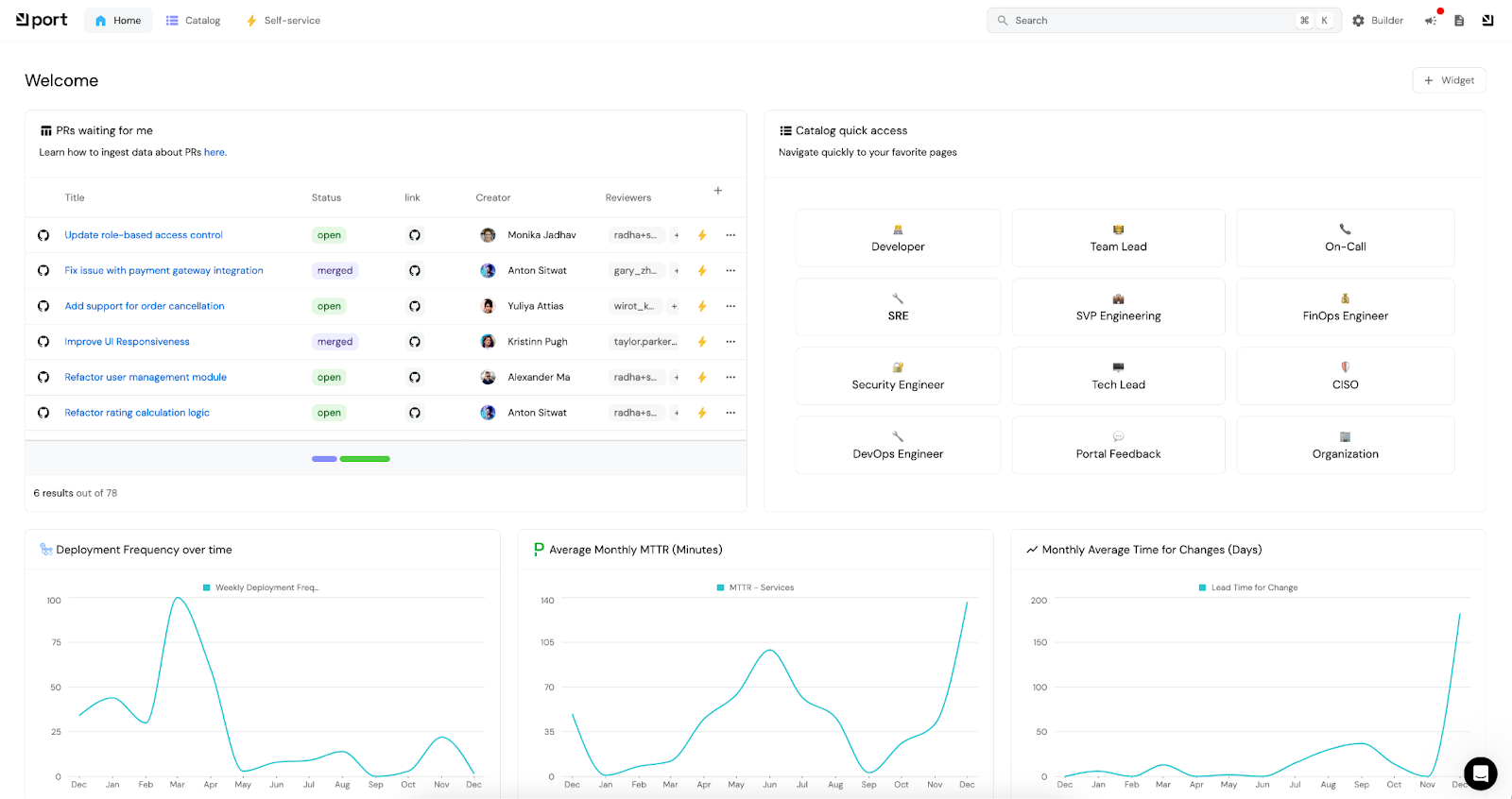
An internal developer portal (like Port!) brings everything together:
- Centralize access to APIs, SDKs, and internal tools.
- Make onboarding smoother with curated resources.
- Encourage collaboration by sharing best practices and tutorials.
Real-world scenario: A new developer joins the team. Instead of struggling to find resources, they log into Port and access everything from deployment guides to reusable templates. It cuts onboarding time in half and helps them contribute faster.
What changed in 2025
This year brought some big changes to the tools developers rely on. We added CodeSandbox, Retool, and Linear because they help solve modern challenges like remote collaboration, internal tool development, and streamlined task management.
The way we think about developer experience has evolved, too. To be their best, teams can’t be told just to work faster—it’s about working smarter and feeling supported. To this end, the best tools are ones that remove roadblocks and make life easier.
Think about what that means for you and your team. Are you spending too much time searching for answers, fixing broken builds, or managing repetitive tasks? The right tools can help take away those frustrations and give you more time to focus on building great things.
In 2025, great developer experience can be the difference between teams that just “get by” and those that excel. Whether you’re a junior developer getting started or a senior engineer leading the way, tools like the ones on this list make the job more rewarding and fun.
What’s on your list this year? If there’s a tool that makes your life easier, we’d love to hear about it!
Tags:
GeneralCheck out Port's pre-populated demo and see what it's all about.
No email required
.png)
Check out the 2025 State of Internal Developer Portals report
No email required
Contact sales for a technical product walkthrough
Open a free Port account. No credit card required
Watch Port live coding videos - setting up an internal developer portal & platform
Check out Port's pre-populated demo and see what it's all about.
(no email required)
Contact sales for a technical walkthrough of Port
Open a free Port account. No credit card required
Watch Port live coding videos - setting up an internal developer portal & platform

Book a demo right now to check out Port's developer portal yourself

Apply to join the Beta for Port's new Backstage plugin

It's a Trap - Jenkins as Self service UI
Further reading:

Learn more about Port’s Backstage plugin

Build Backstage better — with Port
Example JSON block
Order Domain
Cart System
Products System
Cart Resource
Cart API
Core Kafka Library
Core Payment Library
Cart Service JSON
Products Service JSON
Component Blueprint
Resource Blueprint
API Blueprint
Domain Blueprint
System Blueprint
Microservices SDLC
Scaffold a new microservice
Deploy (canary or blue-green)
Feature flagging
Revert
Lock deployments
Add Secret
Force merge pull request (skip tests on crises)
Add environment variable to service
Add IaC to the service
Upgrade package version
Development environments
Spin up a developer environment for 5 days
ETL mock data to environment
Invite developer to the environment
Extend TTL by 3 days
Cloud resources
Provision a cloud resource
Modify a cloud resource
Get permissions to access cloud resource
SRE actions
Update pod count
Update auto-scaling group
Execute incident response runbook automation
Data Engineering
Add / Remove / Update Column to table
Run Airflow DAG
Duplicate table
Backoffice
Change customer configuration
Update customer software version
Upgrade - Downgrade plan tier
Create - Delete customer
Machine learning actions
Train model
Pre-process dataset
Deploy
A/B testing traffic route
Revert
Spin up remote Jupyter notebook
Engineering tools
Observability
Tasks management
CI/CD
On-Call management
Troubleshooting tools
DevSecOps
Runbooks
Infrastructure
Cloud Resources
K8S
Containers & Serverless
IaC
Databases
Environments
Regions
Software and more
Microservices
Docker Images
Docs
APIs
3rd parties
Runbooks
Cron jobs







